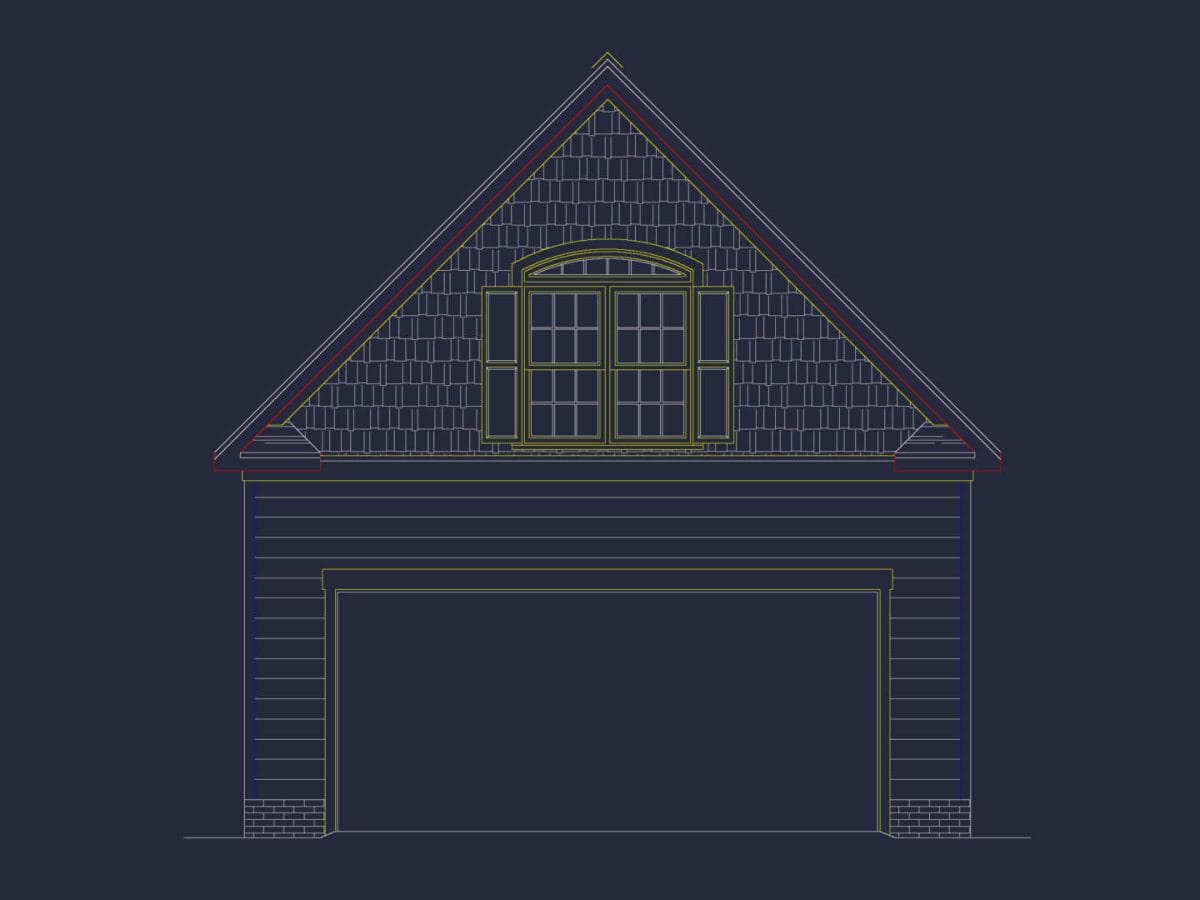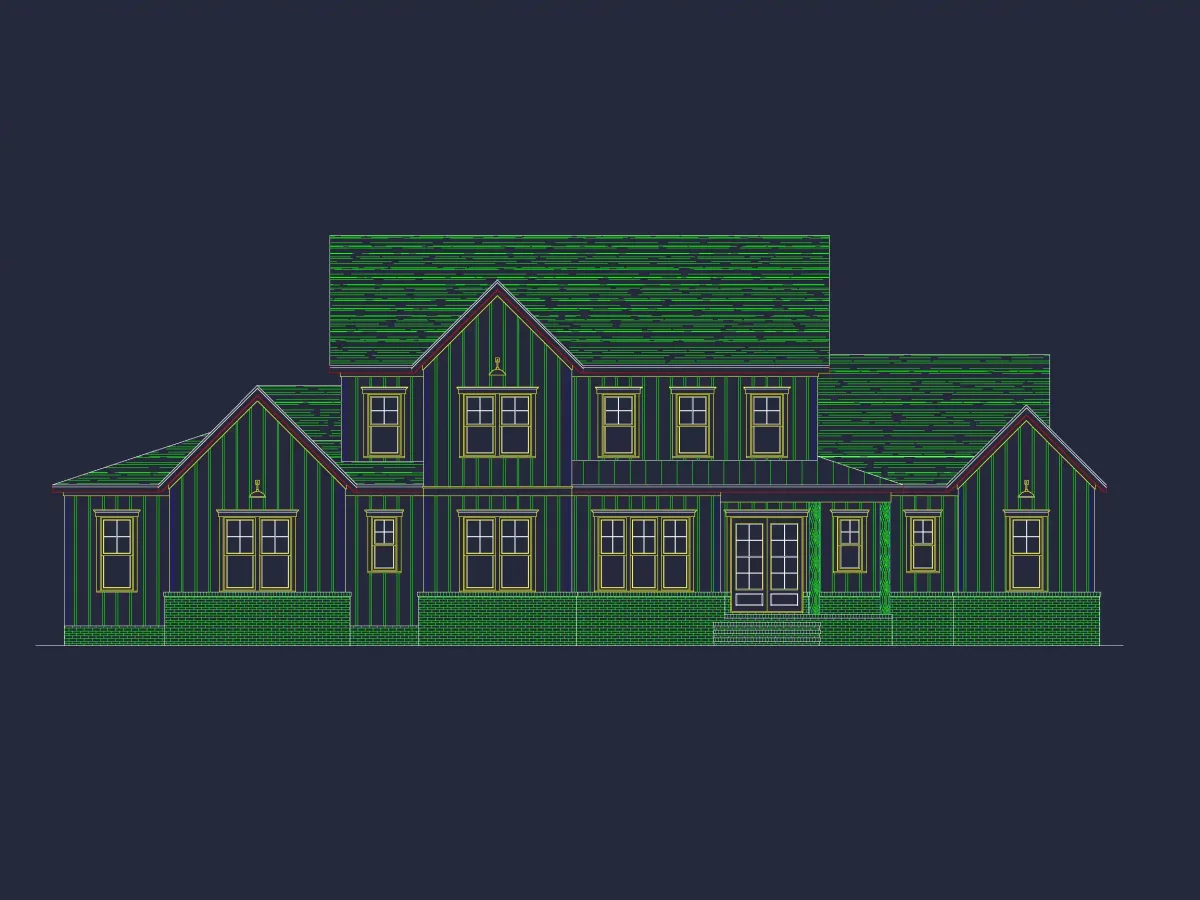Modification Services
Find the perfect home plan. For less.
Search Plans
Contact Us
Making Modifications Easy
My Home Floor Plans provides modification services for every plan on our website, giving you limitless alternatives for your house plan. Need to convert a front-entry garage to a side-entry garage in a house plan? Want to redesign the kitchen to meet your family’s specific requirements? We can make all of these modifications and more. Quotes can be requested before purchase of a plan or after. Follow these easy steps to obtain a free Quote for Modification Services.
Inform Us Of The Modifications You Wish
Before Purchase Quote:
Email us at [email protected] or click “Make an Enquiry” on the plans page. For email, include the plan number and either a description of the modifications requested or printed page with markups. Ie. You can print the first floor page of the home plan, mark with pen or pencil the changes you want, and include this image as an attachment with your email. After you have reviewed the quote, and confirmed, we will send an invoice to your email. Payment must be made for both the plan you wish to purchase and modifications prior to delivery. Included in the CAD file will be the original as shown on the website, and your newly modified home plan.
After Purchase Quote:
After you have purchased your home plan, you can simply email [email protected] with a description of your modification request. We may request you show the changes you wish on paper or initially it may be useful to download the floor plan drawings and annotate them to graphically show your modifications. This free online application, FREE PDF ANNOTATOR, makes picture annotation fairly easy. You can even combine multiple files if necessary.
Can I view the revised plans before making a payment?
Regrettably, no. Each month, we received hundreds of requests for modifications, making it impossible for us to offer sketches before buying the plans.
However, if there are further changes desired upon recipt of the modified plans, we will not charge for these, unless they completely new modifications. Upon payment of a modification request, our designers will send updated drawings within 1 week unless notified otherwise.
EXAMPLE MODIFICATIONS
There are a few ways to forward you modifications to us..
1. Print, markup, and email pictures (no need to scan)
2. Save pdf as .jpg files and markup in Microsoft Paint
3. Upload PDF to AVEPDF.com markup, save and email to [email protected]. (See Image)